Unlock the secrets to effective moisture control in your basement with our comprehensive guide on “How to Drain a Basement Dehumidifier.” Draining is an essential task in dehumidifier maintenance, so you require correct expert guidance for that. From ideal positioning to choosing the right drainage hose, this guide covers it all. So you will be able to ensure your basement stays dry and mold-free. Say goodbye to unnecessary moisture hassles with our concise yet informative discussion!
Why Should You Drain the Dehumidifier in the Basement?
Primarily, you should drain your dehumidifier in the basement to prevent overflow, avoid mold growth, and so on. Check the complete list below.
- Preventing Overflow: Dehumidifiers are designed to remove excess moisture from the air. If the collection bucket or reservoir becomes full and is not emptied regularly, the excess water can overflow, leading to potential water damage in your basement.
- Maintaining Efficiency: Regularly draining the dehumidifier ensures that it operates at its optimal efficiency. When the water collection container is full, the dehumidifier may not effectively remove moisture from the air, reducing its overall performance.
- Avoiding Mold Growth: Standing water in the collection bucket or reservoir can become a breeding ground for mold and bacteria, which can create health risks. Regular drainage helps prevent the growth of harmful microorganisms and maintains a healthier environment in your basement.
- Minimizing Humidity: Draining the dehumidifier helps to control the humidity levels in your basement consistently. Excess humidity can lead to musty odors, mold growth, and damage to your belongings.
- Longer Lifespan: Proper maintenance, including regular drainage, can extend the lifespan of your dehumidifier. On the other hand, accumulated water in the reservoir can lead to corrosion or damage to internal components over time.
How to Drain a Basement Dehumidifier?
You can drain your basement dehumidifier in a few simple steps with the help of attached tools. But keep in mind that specific instructions may vary depending on the model of your dehumidifier.
Some dehumidifiers come with a continuous drainage option, allowing you to connect a hose to divert the water directly to a floor drain or another suitable outlet.
Here is our general guide on how to drain a basement dehumidifier.
- Locate the Drain Port: First, check your dehumidifier for a designated drain port or outlet. This is typically located on the back or side of the unit.
- Check for a Built-In Pump (if applicable): Some dehumidifiers come with a built-in pump that can automatically pump water to a higher drainage point, such as a sink or window. If your dehumidifier has this feature, ensure it’s set up correctly.
- Use a Gravity Drain (if applicable): If your dehumidifier doesn’t have a pump, it may have a gravity drain option. In this case, you should position the unit near a floor drain or lower than the point where you want the water to be drained.
- Connect a Drain Hose: If your dehumidifier has a hose outlet, you can connect a hose to it for continuous drainage. The hose should be directed towards a suitable drainage point. Remember to check if the hose is securely attached.
- Elevate the Dehumidifier (if necessary): If using gravity drainage, it’s essential that the dehumidifier is positioned lower than the drainage point. If this is not possible, you will have to elevate the dehumidifier using a platform or shelf to create the necessary slope.
- Empty the Collection Bucket (if not using continuous drainage): If you’re not using continuous drainage, regularly check and empty the water collection bucket. The reason why, most dehumidifiers will automatically shut off when the bucket is full to prevent overflow.
If you’re unsure about any aspect of draining your dehumidifier, go through your user manual or contact the manufacturer’s customer support for particular guidelines.
What to Consider When Draining a Basement Dehumidifier?
There are certain aspects to consider when draining a basement dehumidifier, such as the equipment’s location and capacity. Here is the detailed list of key considerations:
-
Location:
- Proximity to Drainage Point: Place the dehumidifier close to a suitable drainage point, such as a floor drain, sink, or window. This minimizes the length of the drainage hose required and helps maintain efficient drainage.
- Accessibility: Ensure that the dehumidifier is easily accessible for emptying the water collection bucket (if not using continuous drainage), too.
- Elevation: If using gravity drainage, position the dehumidifier lower than the drainage point to allow water to flow naturally.
-
Drainage Hose Length:
- Selecting the Right Hose: If using a drainage hose, choose one that is appropriate for the distance between the dehumidifier and the drainage point. Longer hoses may be necessary for more extensive distances, but the length can affect drainage efficiency.
- Avoiding Kinks and Obstructions: It is vital to use a hose that is free of kinks, bends, and obstructions. Otherwise, water will not drain completely.
-
Dehumidifier Capacity:
- Match Capacity to Room Size: Consider the capacity of the dehumidifier in relation to the size of the basement. Choosing a dehumidifier with an appropriate capacity ensures effective moisture removal. Larger capacity dehumidifiers may collect more water and require more frequent drainage. Thus, you will have to check and empty the collection bucket or monitor the continuous drainage system regularly.
-
Built-In Pump (if applicable):
- Pump Elevation: If using a pump, be aware of its maximum pumping height. Check whether the drainage point is within the pump’s elevation limits.
-
Local Regulations:
- Compliance with Codes: Find out the details about local building codes and regulations to ensure that your drainage setup complies with any applicable guidelines.
You May Also Like
- How Long for Dehumidifier to Dry Basement? Unveiling the Drying Magic!
- How to Clean Basement Dehumidifier? Crystal Clear Air!
- How to Keep the Basement Dry Without a Dehumidifier? (Tips & Tricks)
- Does Dehumidifier in Basement Help Upstairs? The Ripple Effect!
- Whole House Dehumidifier vs Basement Dehumidifier – Choosing Wisely!
- How to Choose the Right Dehumidifier for the Basement? Basement Bliss!
- Why does My Basement Dehumidifier Ice Up? Decoding Dehumidifier Woes!
- Can you Run Two Dehumidifiers in the Basement? (Ins and Outs)
- How Long Should a Basement Dehumidifier Last? Investing in Comfort!


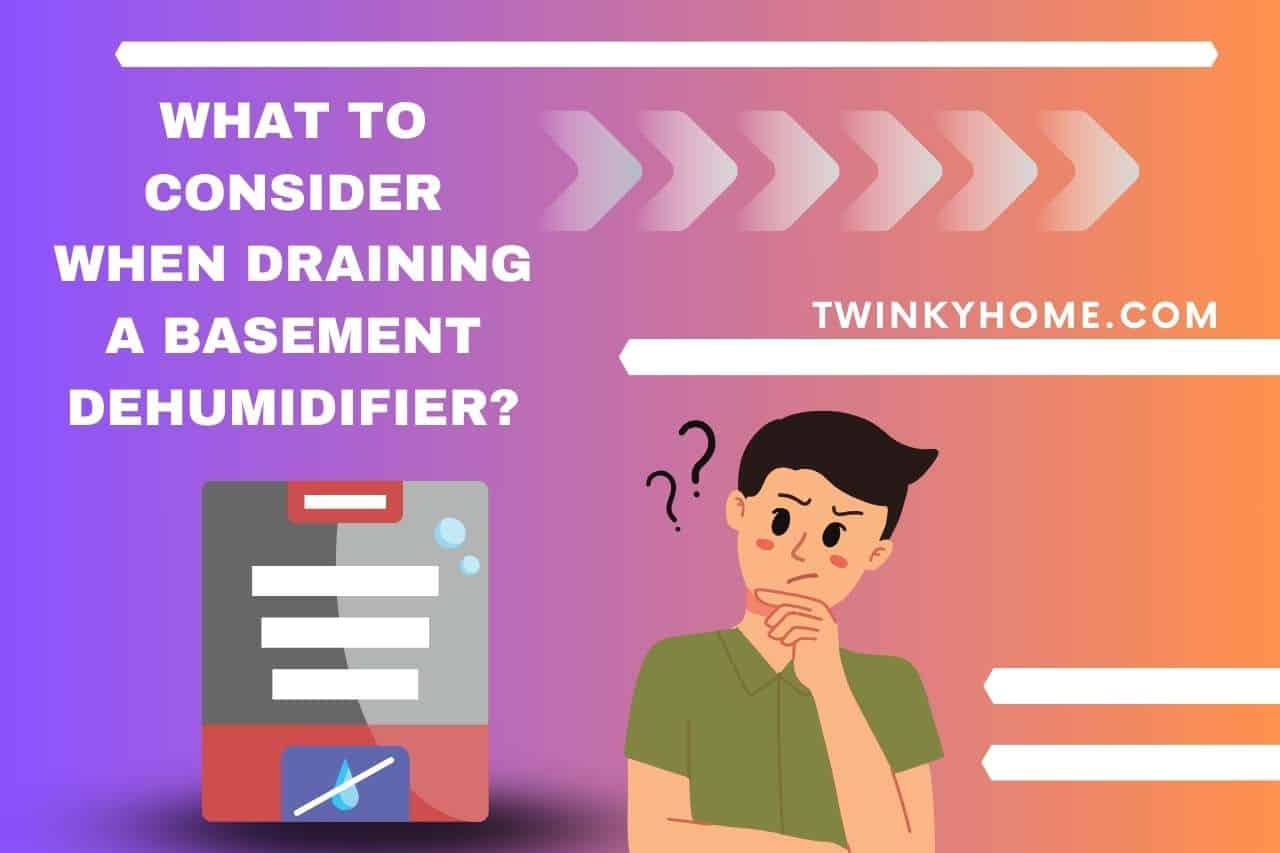



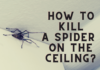

![OGX Biotin And Collagen Shampoo Review [Updated One] Ogx Biotin And Collagen Shampoo Review](https://twinkyhome.com/wp-content/uploads/2022/03/Are-chicken-Super-Noodles-vegetarian-1-100x70.jpg)