If you are struggling to maintain the temperature in your basement, a thermostat would be the best solution. But how to add a thermostat to the basement properly? If you are not knowledgeable enough to complete this procedure, this blog post will be really beneficial to you. We will be discussing what you will need to fulfill this project, how to do it, and the best place to install the thermostat. So keep reading till the end!
Can I Install My Own Thermostat in the Basement?
Yes, you can install your own thermostat in the basement. Here’s what you’d need to consider and have:
- Compatibility: First of all, ensure that the thermostat is compatible with your heating and cooling system. Check the type of HVAC system in your basement and verify that the thermostat you choose supports it.
- Tools: Basic tools like a screwdriver and a drill will be required for installation. If you choose a wireless thermostat, installation can be completed without extensive tools.
- Patience and Care: Take your time during the installation process and follow the instructions carefully. Being patient and attentive can help ensure a successful installation.
You can install a thermostat on your own, but if you ever feel unsure or uncomfortable, it’s wise to consult the manufacturer’s customer support or hire a professional to ensure a safe and effective installation.
Where is the Best Place to Install a Thermostat in the Basement?
The best place to install a thermostat in the basement is typically in a central location that represents the average temperature of the entire space. This helps prevent localized temperature variations from affecting the thermostat’s readings.
Here, we have listed some aspects you should pay attention to when choosing a place for the thermostat.
- Avoid Drafts: Avoid placing the thermostat near doors, windows, or other areas with drafts because drafts can lead to inaccurate temperature readings and cause the heating or cooling system to run more frequently than necessary.
- Away from Heat Sources: Keep the thermostat away from heat sources, such as heating vents, radiators, or direct sunlight. The reason why, heat sources can impact temperature readings and affect the thermostat’s performance.
- Avoid Obstructions: Ensure that the thermostat is not obstructed by furniture, curtains, or other objects that can block airflow and influence temperature readings.
- Accessibility: It is highly important to choose a location that is easily accessible for programming and adjustments. Avoid installing the thermostat in hard-to-reach areas.
- Consistent Temperature: Aim for a location where the temperature is consistent throughout the day. Avoid areas that experience significant temperature fluctuations.
Remember that basements can have different temperature zones, so finding a central and representative location is key to efficient climate control.
If you have multiple zones in your basement, it would be better to use multiple thermostats or a zoning system for more precise temperature control.
How to Add a Thermostat to Basement?
In order to add a thermostat to your basement, adhere to this procedure. However, remember to consult the thermostat’s manual for specific instructions related to your model. If you encounter difficulties or are uncertain about the wiring, it’s advisable to seek professional assistance to ensure a safe and effective installation.
- Choose a Thermostat: Firstly, select a thermostat compatible with your heating and cooling system. Check the thermostat’s specifications and ensure it meets the requirements of your HVAC system.
- Turn Off Power: Your safety is more important than anything else! So, turn off the power to your heating and cooling system at the circuit breaker.
- Remove the Old Thermostat (if applicable): If there’s an existing thermostat, remove it carefully. Remember to take note of the existing wiring and how it’s connected. Label the wires if necessary.
- Mount the New Thermostat: Use the included mounting plate or follow the manufacturer’s instructions to mount the new thermostat on the wall. A level will be helpful to ensure it’s straight.
- Connect Wiring: Next, connect the wires from your HVAC system to the corresponding terminals on the thermostat. Refer to the thermostat’s manual for guidance on wire connections. Some thermostats use a letter-coding system (e.g., R, W, Y, G).
- Attach the Thermostat to the Mounting Plate: Secure the thermostat to the mounting plate. This may involve snapping it into place or using screws to fasten it securely.
- Power On: Now, you can turn the power back on at the circuit breaker.
- Set Up the Thermostat: Follow the manufacturer’s instructions to set up the thermostat. This may include configuring basic settings, connecting to Wi-Fi (if applicable), and programming temperature schedules.
- Test the System: Test the thermostat by adjusting the temperature settings. Ensure that the heating and cooling systems respond accordingly.
- Secure Wiring and Cover: Tuck the wiring into the wall or use the provided cover to conceal the wiring. Check whether everything looks neat and tidy.
You May Also Like
- How to Drain a Basement Dehumidifier? Step-by-Step Guide
- How Long for Dehumidifier to Dry Basement? Unveiling the Drying Magic!
- How to Clean Basement Dehumidifier? Crystal Clear Air!
- How to Keep the Basement Dry Without a Dehumidifier? (Tips & Tricks)
- Does Dehumidifier in Basement Help Upstairs? The Ripple Effect!
- Whole House Dehumidifier vs Basement Dehumidifier – Choosing Wisely!
- How to Choose the Right Dehumidifier for the Basement? Basement Bliss!
- Why does My Basement Dehumidifier Ice Up? Decoding Dehumidifier Woes!
- Can you Run Two Dehumidifiers in the Basement? (Ins and Outs)

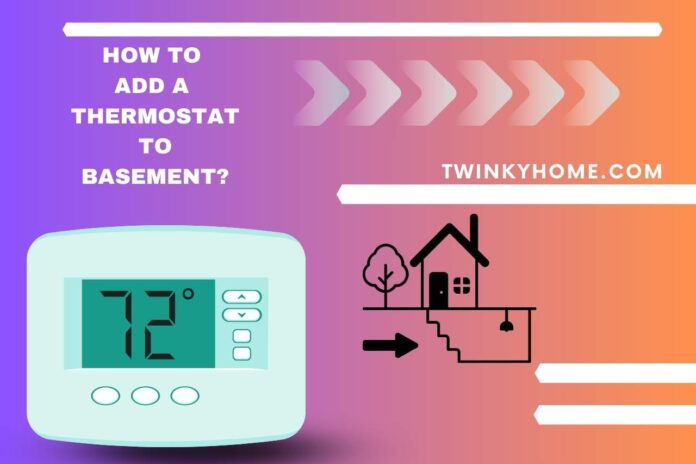
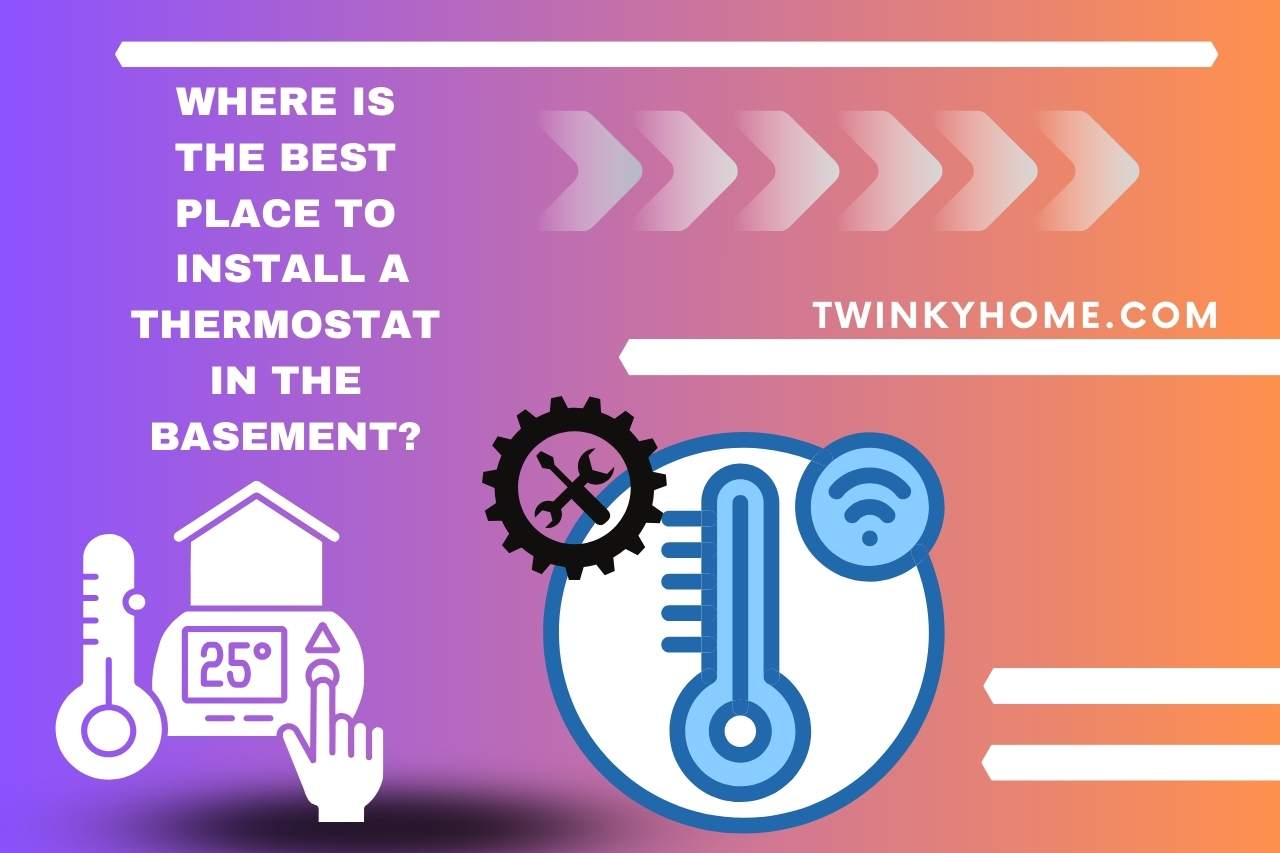



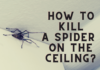

![OGX Biotin And Collagen Shampoo Review [Updated One] Ogx Biotin And Collagen Shampoo Review](https://twinkyhome.com/wp-content/uploads/2022/03/Are-chicken-Super-Noodles-vegetarian-1-100x70.jpg)